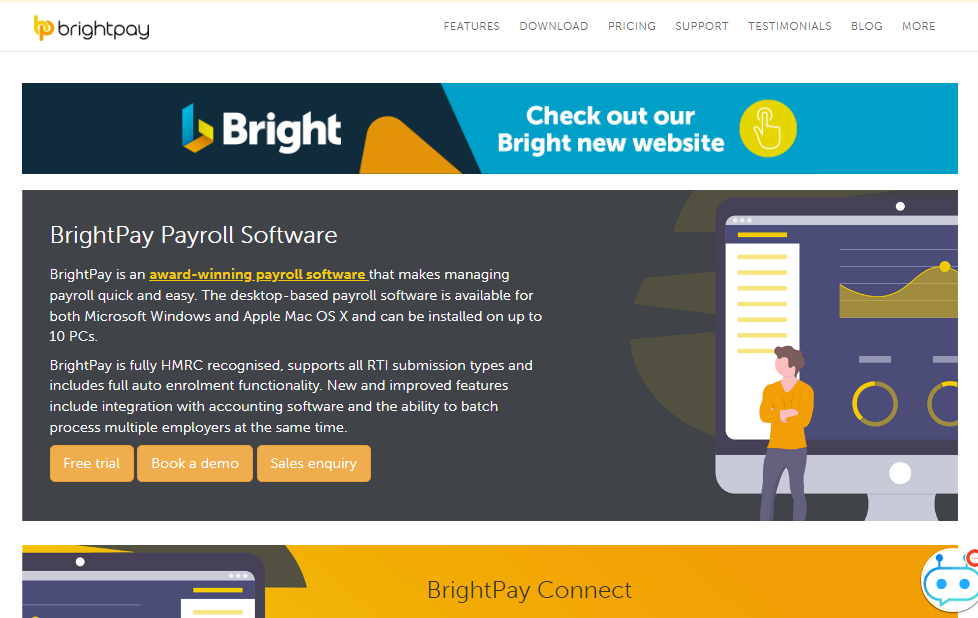Payroll software for the cloud called BrightPay Login or BrightPay Payslips Portal (www.brightpay.co.uk/cloud). It is a self-service platform for companies and employees that enables online access to paystubs and other payroll information.
Powerful online capabilities including automated cloud backup, payroll submission and approval, annual leave management, an online employer dashboard, employee self-service, and more are offered by the BrightPay Connect cloud software.
Users of the paystub application BrightPay Your information will always be secure on BrightPay’s secure cloud server, I’d like to assure you of that.
| Name | BrightPay Login |
| Official Website | https://www.brightpay.co.uk/ |
| Login Url | https://brightpay.cloud/employeelogin |
| Country | UK (United Kingdom) |
BrightPay Login At brightpay.co.uk/connect
- Visit the BrightPay Payroll portal (https://www.brightpay.co.uk/cloud/).
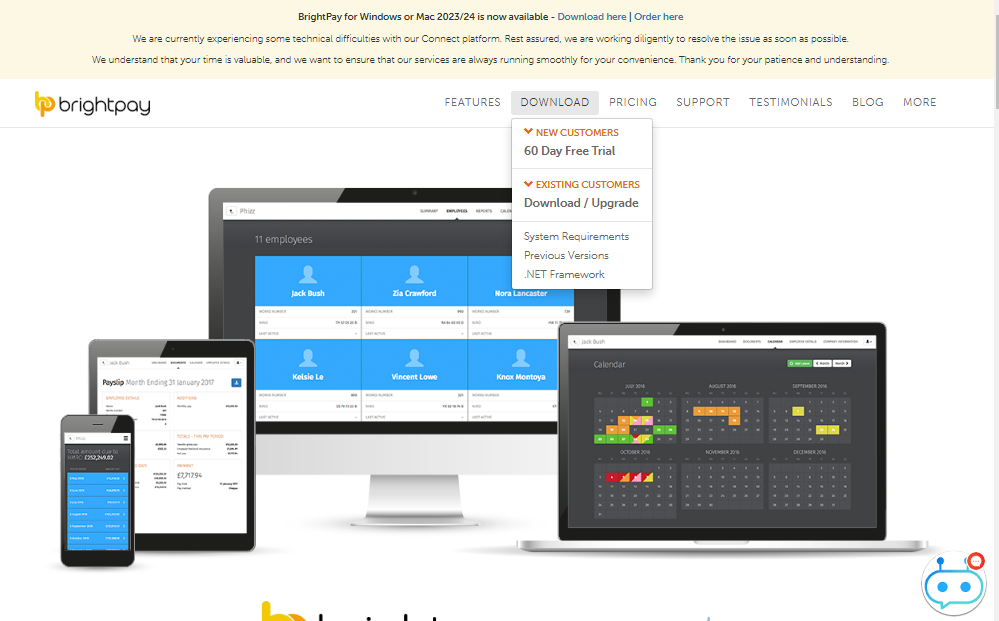
- Now scroll down the web page, in the bottom of this page you will see two Sign-in options (Sign In to your Account or Sign In to Self Service).
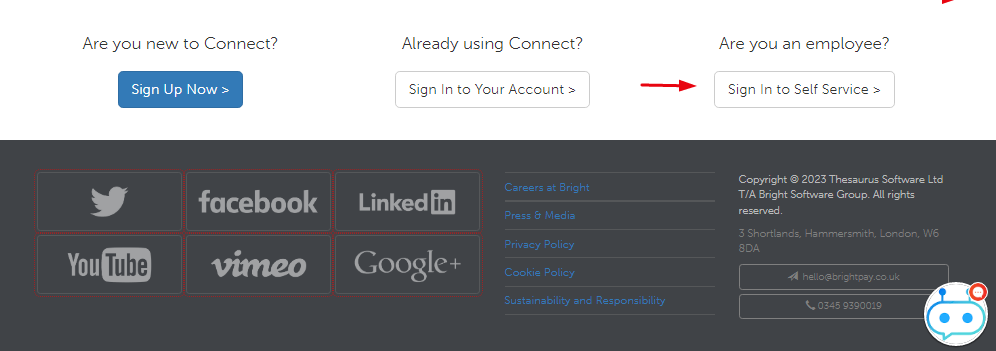
- Here we talk about employee self-service login so you click on the Sign In to Self Service.
- Enter your Username and Password.
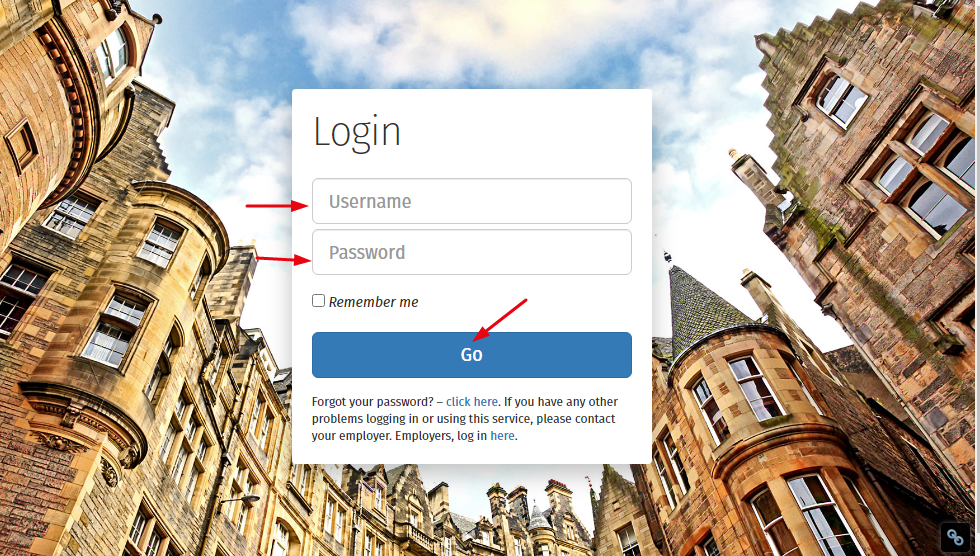
- Click on the Go button.
Reset BrightPay Employee Login Password
To reset the BrightPay account password below I have shared the direct reset password web page URL:
- Visit bright pay employee login sign in page https://brightpay.cloud/employeelogin
- Then, click on the “Forgot your password?” link.
- Enter your email address in the form.
- Next, complete the I’m not a robot captcha.
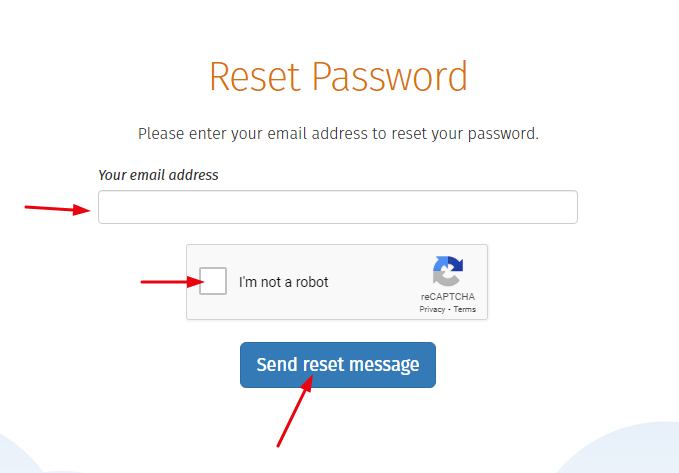
- Click on the “Send reset message” button.
- Now you receive an email to reset your new password or further instructions to reset the password.
BrightPay Connect employer self-service
Let’s see how to access the Brighpay Payslips portal as an employer:
- Go to the https://www.brightpay.co.uk/connect/
- Then, scroll down the page. and click on Already using Connect?
- Click on the Sign In to Your Account.
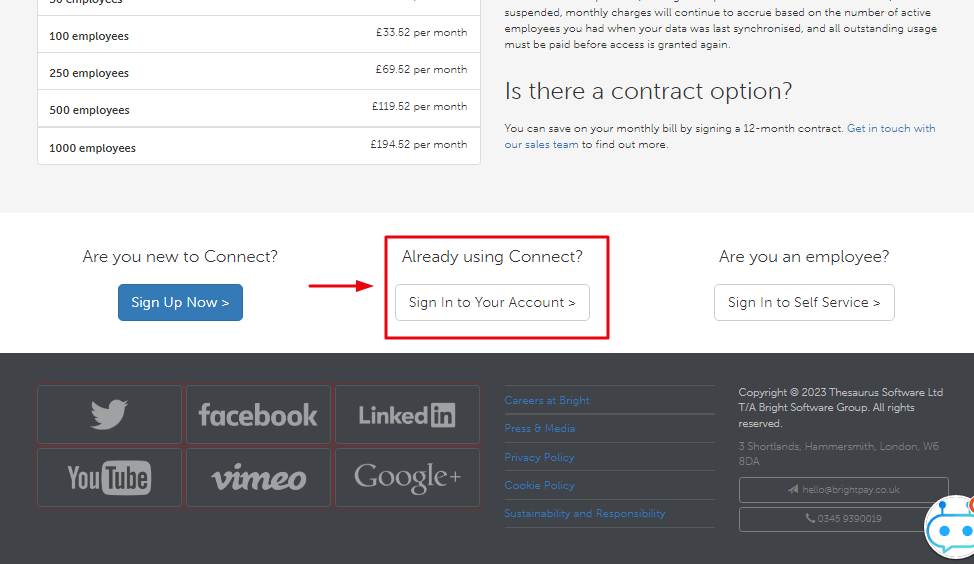
- Enter the sign-in credentials (email address and password).
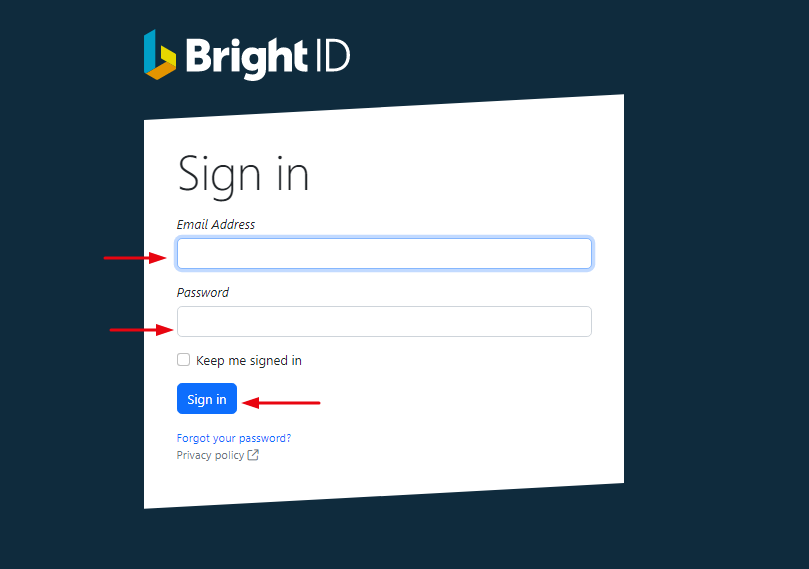
- Then, click on the “Sign In” button.
BrightPay App
Once set up with a BrightPay Connect account, employees can easily download the free payroll app for both Android and iOs devices. Each BrightPay Connect licence allows for an unlimited number of employee apps.
| App Store | https://apps.apple.com/ie/app/employee/id1317767179 |
| Google Play Store | https://play.google.com/store/apps/details?id=com.brightpay.employeemobileapp |
BrightPay Helpline
| Calling Support | 0345 939 0019 |
| Email Support | connect@brightpay.co.uk |
| Bright Software Group Address | 3 Shortlands, Hammersmith, London, W6 8DA |
Bright Software Group Social Link
Twitter:- https://twitter.com/BrightPayUK
Facebook:- https://www.facebook.com/BrightPayUK
YouTube:- https://www.youtube.com/user/BrightPay
Conclusion
Employees and employers connect into Bright Pay at www.brightpay.co.uk/cloud to access their payroll records and data. For updating personal information, accessing annual leave, sick leave, payroll calendars, and other payroll documents, BrightPay Connect offers a web- and mobile-based self-service dashboard.