Do you want to delete your Telegram account permanently ?
Here you will get the complete guide on how to delete your Telegram account permanently from your devices.
Telegram is best way to send messages and files to other members. It is also a highly secured and fast way to transfer the files to a large no. of users in a single click.
Telegram is best messaging app when we talk about the security, it was developed to save and transfer the user data without any hurdle.
Whatsapp is the biggest competitor of Telegram, even Whatsapp has large no. of users then Telegram but the special features like high security encrypted text, and up-to 1.5 GB file transfer by the Telegram will always supports & attract the user.
You can easily access all your file on the Telegram from any of your devices after completing the syncing process, Telegram can run and sync with any devices, when we open Telegram and sign-in on any device with the registered ID. All the messages and files will automatically visible to you once you have submit the OTP in the app.
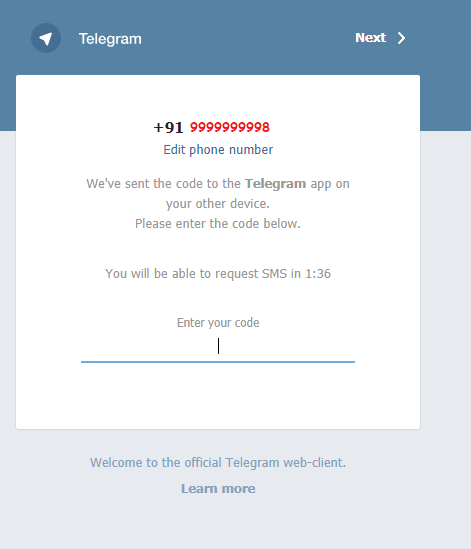
Despite that many peoples may wants to delete their Telegram account because of some privacy issues, if you also want to delete your Telegram account permanently, as you have found some other messaging application better than Telegram in terms of security and features. You can delete your Telegram account permanently very easily by following the steps below.
Reasons for deleting Telegram Account
Their must be a reason for deleting your Telegram Permanently for all your devices.
These are some common reasons generally faced by the many Telegram users
- Telegram has faced many security controversy like hackers interruption, Messages leak and other non acceptable issues in the past few years. As security is the core feature of Telegram but if you feel any issues, you can delete your account permanently for sake of your privacy.
- The other unacceptable feature in Telegram is the user can delete not only his/her messages but can also delete the messages delivered by someone else in the group. You may not get any notifications before deleting the all messages from the group.
What could be deleted with your Account Permanently
If you delete or deactivate your Telegram account permanently from your mobile or desktop, the other things like contact list, group, channels and all your messages and files will also be automatically deleted from the server history, Which means you will never get access to any of your data after deleting it permanently.
Even if you sign in your account again with the same Mobile number, after deactivating your account you will see the completely new Telegram home page with no old messages and files.
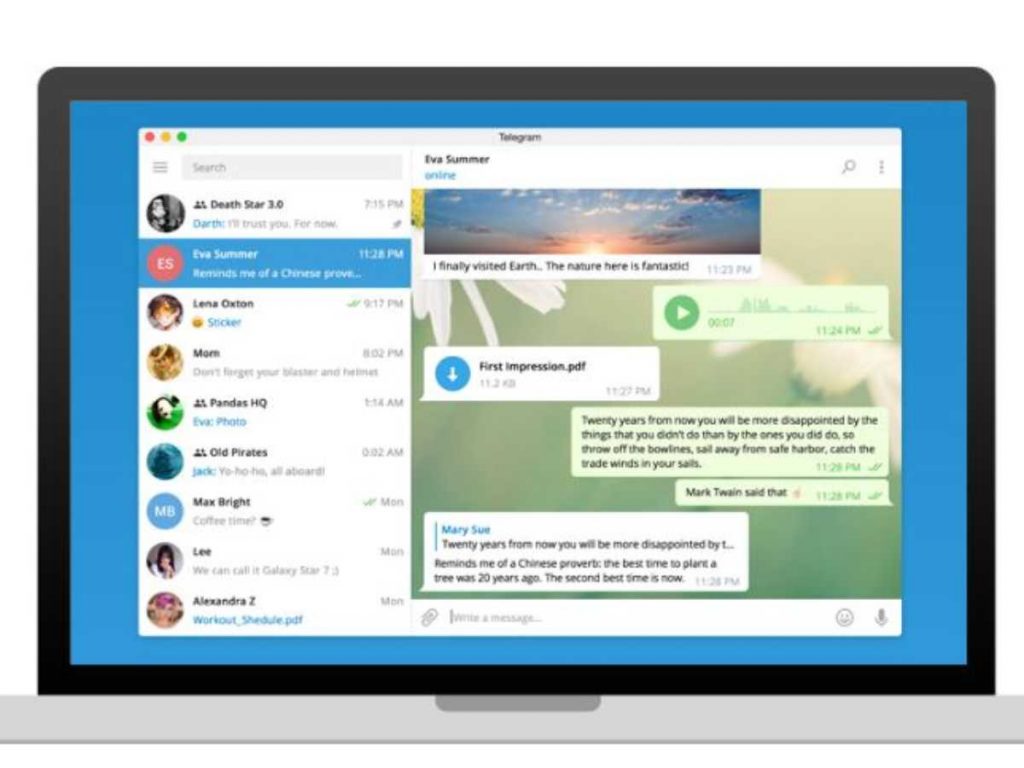
How to delete Telegram Account Permanently
You can deactivate your Telegram Account in two different ways from any of your Android or iOS device.
Method First
In this method your Telegram account will not terminate immediately from your devices but after using this method your account will automatically deleted from your devices within a month.
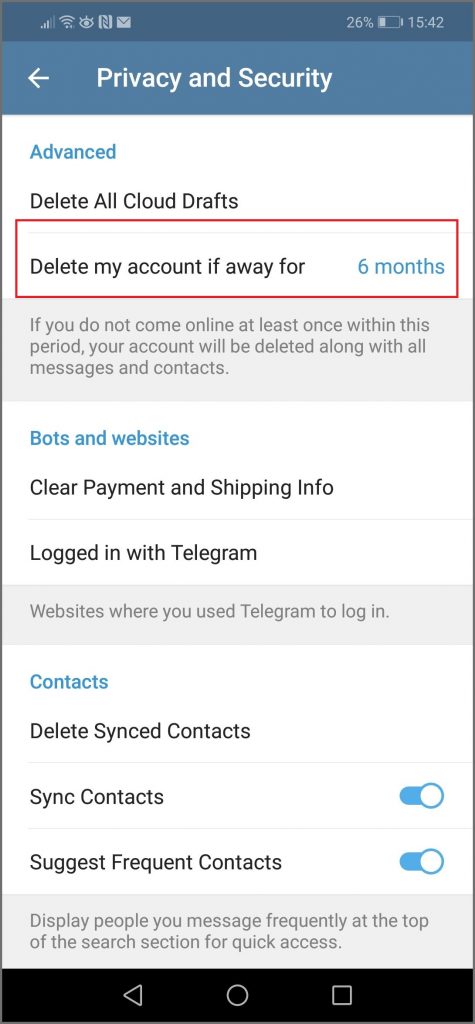
Let Suppose, if your Telegram account is not touched by you even once in a month you can change your app setting which will directly delete your account after completion of the away time selected by you.
For deleting your account follow the steps.
- Open Telegram app in your mobile phone.
2. Now open Setting tab —> Privacy and Security —> Account self-destruction.
3. Now you can select the away time for deleting your account permanently from all your devices.
4. After completing this process the Telegram account will definitely deleted, if you will not open or access the Telegram app within this Away period.
But if you want to delete your account immediately you can do this manually by following second method.
Method Second
In this method your account will delete manually by using Web browser because there is no option available in the app for deactivating your account Permanently.
Steps to delete Telegram account Manually
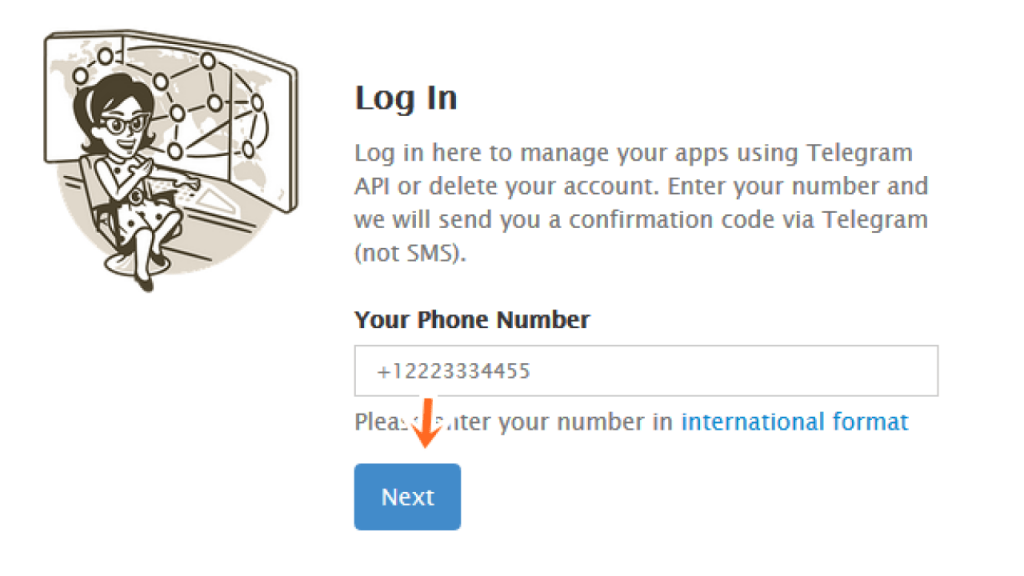
- Open the Telegram Deactivation page in any web browser which supports your device.
2. Here you need to enter the phone number in the international format for deleting the required account.
3. You will get an OTP code which you need to enter in the specified field and press Sign in Button.
4. After this, a popup will ask you the final call for deleting your Telegram account, press “Yes, delete my account” for completing the process.
‘That’s it’, Your Telegram account deleted successfully within no time.
This is the completely secured way to delete your Telegram account permanently without any hurdle from any of your Android, Mac, Desktop devices.
Hope you like these ways to delete the account easily. You can share these ways with your friends also.
You can also comment us if you feel any problem while deleting your account from Telegram.
